Do you have hidden cached credentials in Windows that may be locking your user account in AD? Simply run command “rundll32 keymgr.dll, KRShowKeyMgr“. This will present a GUI for Stored User Names and Passwords for mapped network drives which you need to disconnect.
Windows Key Manager

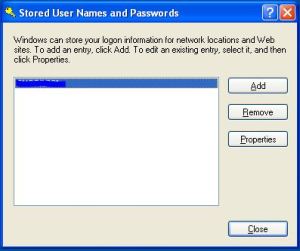
Great hint – even when running W7, dude!
That’s a great point – it probably does work on any of the microsoft operating systems, I didn’t think to try it! I’ll update my post.
I would concur with Nicholas and elmunjo, terrific post, I was going through a lot of issues due to a slew of stored passwords that were no longer valid. The strategy seems to be to blow them all away :)
Thanks Bob! I have to laugh because every now and again I need to come back to my own blog post to remember how to do this.